Exploring Filecoin's Ecosystem with Beryx
July 20, 2023
–
10 min read
Data
In this article, you will discover a wealth of information and resources that will enable you to navigate the Filecoin ecosystem with confidence and efficiency.

Welcome to Beryx, a powerful web application designed to empower developers and users in leveraging the capabilities of Filecoin. In this article, you will discover a wealth of information and resources that will enable you to navigate the Filecoin ecosystem with confidence and efficiency.
Beryx serves as a central hub for exploring Filecoin's features, providing robust developer tools. Whether you are a Filecoin smart contract developer, an avid user of the network, or someone curious about the capabilities of decentralized storage, Beryx has something to offer you.
This tutorial is designed to be your go-to resource for understanding and utilizing the various features of Beryx. From comprehensive search functionalities to account insights, transaction details, smart contract interactions, wallet integration, address conversion, mempool monitoring, contract verification, API utilization, and our NPM package, we have covered a wide range of topics to ensure that you have all the information you need at your fingertips. Get ready to unlock the full potential of Filecoin with Beryx!
Getting started
Before we dive into each feature, let's get you started with Beryx. Follow these steps:
Visit the Beryx website at beryx.zondax.ch
Take a moment to familiarize yourself with the layout, as it will serve as your gateway to all the tools and information Beryx has to offer.
Upon accessing the Beryx homepage, you'll be greeted by a user-friendly interface designed to provide a seamless experience in navigating the world of Filecoin.
At the center of attention is a prominent search bar, allowing you to quickly search for specific transactions, accounts, smart contracts, or tipsets within the Filecoin network.Even if you're unsure of what to search for, Beryx offers a selection of examples right below the search bar, offering inspiration and guidance.
To the left of the interface, you'll find a set of valuable tools and pages that offer a wealth of information and functionalities. These include:
a. A leaderboard, which showcases the top performers and influential contributors within the Filecoin ecosystem, a list of deployed contracts and the latest tipsets
b. Statistics that provide insights into the network's performance and trends
c. An address converter for seamless conversion between Filecoin and Ethereum addresses,
d. A mempool feature that allows you to monitor pending transactions
e. A faucet specifically for the Calibration network to request test tokens
f. A contract verifier for ensuring the security and integrity of smart contracts.
Comprehensive Search
The search functionality in Beryx offers a comprehensive way to navigate through the diverse ecosystem of Filecoin. Whether you're looking for specific transactions, exploring different accounts, examining smart contracts, or discovering insightful tipsets, our search feature has got you covered.

Transactions
With Beryx, you can search for specific transactions within the Filecoin network. Whether you're looking for a particular transaction hash or want to explore transactions involving specific addresses or smart contracts, the search function allows you to view transaction details efficiently.
Simply enter the relevant identifiers, such as transaction hash, account address (if you know the sender or receiver), or the tipset, into the search bar.

When using Beryx's search feature, it's important to note the network selection in the navigation bar. Ensure that you have chosen the appropriate network before conducting your search. Beryx supports different networks, such as the mainnet and calibration network. By selecting the correct network, you can ensure that you obtain accurate and relevant results for your transactions, accounts, smart contracts, and tipsets.
After you entered a transaction, Beryx will redirect you to the Transaction Page where you will find 2 tabs:
Overview Tab;
and Internal Messages Tab.
Let's have a look over each item in the Overview Tab:
Amount: The quantity of Filecoin tokens involved in the transaction;
Canonical: Indicates whether the transaction is part of the canonical chain;
Gas used: The value that represents the amount of gas used (attoFIL) in the transaction;
Hash: It is a unique string identifier for the transaction;
Height: Height at which the transaction was executed;
Status: This string describes the status of the transaction, indicating whether it is confirmed, failed, or in mempool;
From: Represents the sender's address or account from which the transaction originates;
To: The recipient's address or account to which the transaction is directed;
Transaction Type: Specifies the type/category/method of the transaction;
Transaction Timestamp: (string) Indicates the timestamp or time at which the transaction occurred;
Transaction Hash: Uniquely identifies the transaction;
Transaction Parameters: It can be a string or null value and represents the parameters or additional data provided with the transaction;
Transaction Return: This string represents the return value or result of the transaction.

Accounts
Accounts are an integral part of the Filecoin ecosystem, serving as the foundation for various interactions and transactions. In Beryx, you can gain valuable insights into Filecoin accounts, whether they are user wallets, smart contracts internal actors or others. By simply entering the account address in the search bar, you can access a wealth of information related to that account.
When searching for an account, Beryx allows you to verify its authenticity and type. If the account is a smart contract, you can easily identify it by checking that the address starts with "f4". This distinction ensures that you can differentiate between user accounts and contracts, enabling you to perform more targeted actions and analysis.
Filecoin has five address classes, and actors tend to have multiple addresses. Furthermore, each address class has its own rules for converting between binary and text. - docs.filecoin.io
To find out more about addresses, check the FAQ section in the address converter page.

Read more about address classes in Filecoin's Documentation.
Upon locating an account, Beryx provides you with a comprehensive overview of its key details. You can view the actor type, account's balance, transaction history and their internal messages if applicable. This enables you to gain a deeper understanding of the account's activity and its role within the Filecoin network. Whether you are researching a specific account, monitoring your own account, or investigating the actions of other participants, Beryx equips you with the necessary tools to explore and analyze Filecoin accounts effectively.
Read more about actorty types in Filecoin's Documentation.
Smart contracts
Smart contracts play a crucial role in the Filecoin ecosystem, enabling programmable and autonomous interactions. In Beryx, you can explore and interact with Filecoin smart contracts, gaining deeper insights into their functionality and behavior.
When searching for a smart contract, Beryx provides you with an array of information that goes beyond transaction details. You can access essential components such as the contract's source code, ABI (Application Binary Interface), and available methods. This allows you to examine the inner workings of the contract, understand its logic, and even review the contract's implementation in detail.

In addition to viewing the source code and ABI, Beryx offers the capability to interact with smart contracts directly. You can call contract methods or functions, enabling you to perform specific actions defined within the contract's code. This functionality is particularly valuable for developers and users who want to interact with smart contracts programmatically or perform custom operations specific to a contract's functionality.
To delve into the world of Filecoin smart contracts, gain deeper insights into their functionality, and even interact with them programmatically, head over to our Smart Contract Interactions section.
Interact with contract f410f...urctq here.

Furthermore, Beryx empowers you to enhance the security and trustworthiness of smart contracts by providing a contract verification feature. With just a few clicks, you can verify the authenticity and integrity of a deployed contract. Beryx utilizes advanced verification techniques and tools to ensure that the contract on the blockchain matches the provided source code. This verification process strengthens confidence in the contract and promotes a secure environment for interacting with Filecoin smart contracts.
If you're interested in enhancing the security and trustworthiness of deployed smart contracts on Filecoin, and want to learn more about contract verification techniques and tools please visit the Contract Verification Page in Beryx. There you'll find a list of already verified contracts.

With easy access to source code, ABI, methods, and verification capabilities, Beryx enables you to make informed decisions and confidently engage with smart contracts within the Filecoin ecosystem.
To verify a smart contract you need to follow 3 easy steps:
Upload the source code: You have to upload thesource code. This can be either a single.solfile, or in case you have a more complex contract, then please compress it into a.zipformat and then upload it.
Upload the metadata file: Select if you have a metadata .json file or not. This file can be found in Remix after you compiled a contract and it contains the metadata from the output of Solidity compilation: compiler version, license, number of optimization steps, etc. If you have the file, just upload the .json file and you're all set. In case you don't have the file, you have to specify the entry file name, the compiler version, the license and the desired optimization.
Verify the contract: If all information is set, then the button will turn blue, which means you're ready to verify your contract.
If the verification process was successful, you'll see a green check next to your smart contract address and you'll be able to visualize and download the source code.

Tipsets
Explore the Tipsets section of Beryx to gain valuable insights into the Filecoin network. In this section, you can view detailed information about individual tipsets, including the block height, timestamp, number of blocks included, and the associated miner addresses. Dive deeper into each tipset to explore the blocks it contains and the miners responsible for their creation.

In the Transactions section, you can explore a comprehensive table that provides you with detailed information about Filecoin transactions. Each row in the table represents a transaction and includes essential details such as the transaction hash, sender and recipient addresses, value transferred, and timestamp. But that's not all! By expanding the rows, you can also view internal messages associated with each transaction, allowing you to gain deeper insights into the transaction flow.
For a more detailed view of a transaction, you can click on "View More Details" at the end of each row. This will open a popup where you can explore the complete information related to the transaction. From the transaction's input and output values to the gas fees and miner rewards, you'll have access to a variety of data to analyze and understand the transaction's dynamics.

Moreover, if you need to have a local copy of a transaction, you can easily download it. This feature enables you to keep records, perform further analysis, or share the transaction information with others.
Additionally, the leaderboard, provides you with a list of the latest tipsets, allowing you to quickly assess the network's activity and track its performance over time.
Have a look at the Leaderboard page.
Leaderboard
The Leaderboard section in Beryx provides you with valuable insights into the Filecoin network's latest tipsets, transactions, richest accounts, and top-ranked smart contracts. By exploring the Leaderboard, you can stay updated on the latest trends and activities within the Filecoin ecosystem.
Latest Tipsets and Transactions
In the Tipsets and Transactions leaderboard, you can find a list of the most recent tipsets and transactions within the Filecoin network. Tipsets represent collections of blocks that form part of the Filecoin blockchain. Each tipset contains a group of verified transactions, which can include FIL token transfers, smart contract interactions, and other activities recorded on the Filecoin network. By browsing through this leaderboard, you can stay updated on the latest tipsets and transactions, gaining insights into the ongoing activities and developments on the Filecoin network.
Richest Accounts
The Richest Accounts leaderboard showcases the top holders of FIL tokens within the Filecoin network. These accounts represent entities with significant token holdings and play a crucial role in the network's economic ecosystem. By exploring the leaderboard, you can identify the wealthiest accounts in the Filecoin network and gain insights into the distribution of token ownership.
Top-ranked Smart Contracts
The Smart Contract leaderboard highlights the most popular and widely used smart contracts in the Filecoin ecosystem. These contracts may include decentralized applications (dApps), decentralized finance (DeFi) protocols, or other smart contract-based services. By exploring this leaderboard, you can discover the top-ranked smart contracts and gain insights into the innovative applications built on the Filecoin network.
Whether you're interested in the latest tipsets and transactions, tracking the richest accounts, or exploring the top-ranked smart contracts, the Leaderboard section in Beryx provides a comprehensive overview of the Filecoin network's activity and key players. By regularly checking the leaderboard, you can stay informed about the latest trends and developments within the Filecoin ecosystem.
Mempool
The Mempool, acts as an intermediary between Filecoin nodes and the peer-to-peer network. It facilitates the off-chain propagation of messages among nodes. Essentially, the message pool allows nodes to maintain a collection of messages that they intend to transmit to the Filecoin Virtual Machine and subsequently include in the blockchain for on-chain execution.
Visit the Mempool Page.
Find out more about the mempool in Filecoin's Documentation.

In conclusion, Beryx stands as a powerful web application that empowers developers and users in harnessing the capabilities of Filecoin. With its comprehensive search functionalities, robust developer tools, and a user-friendly interface, Beryx serves as the central hub for exploring the Filecoin ecosystem. Whether you are a Filecoin smart contract developer, an avid user of the network, or simply curious about decentralized storage, Beryx offers a wealth of information and resources to guide you with confidence and efficiency. From transaction details and account insights to smart contract interactions and contract verification, Beryx covers a wide range of topics to ensure that you have all the necessary tools and information at your fingertips. Get ready to unlock the full potential of Filecoin with Beryx and embark on an exciting journey in the world of decentralized storage and blockchain technology. Visit the Beryx website at beryx.zondax.ch and discover a new realm of possibilities today.
Read More
Wrapping Up the Year: Zondax 2024 in 12 Highlights
As 2024 ends, Zondax celebrates milestones like the Polkadot Universal App, Paseo upgrades, and Orbit events. From groundbreaking tools to community growth, we're excited for innovation in 2025!
Polkadot Ledger App: Improved Compatibility and Transaction Clarity
The Polkadot Ledger App has been updated with Gen5 support, a modern NBGL UI, clearer asset transaction displays, and improved signing reliability. The new version is already available to install via Ledger Live
Experiencing LaBitConf: An evening of Crypto, and the Argentinian Community
LaBitConf set the stage for our side event with Filecoin Orbit at Crypster Club. Nearly 50 attendees enjoyed Web3 talks, games, and Argentine treats like fernet and medialunas. Insights from Filecoin and Zondax made it memorable.
Other Articles

December 24, 2024
As 2024 ends, Zondax celebrates milestones like the Polkadot Universal App, Paseo upgrades, and Orbit events. From groundbreaking tools to community growth, we're excited for innovation in 2025!
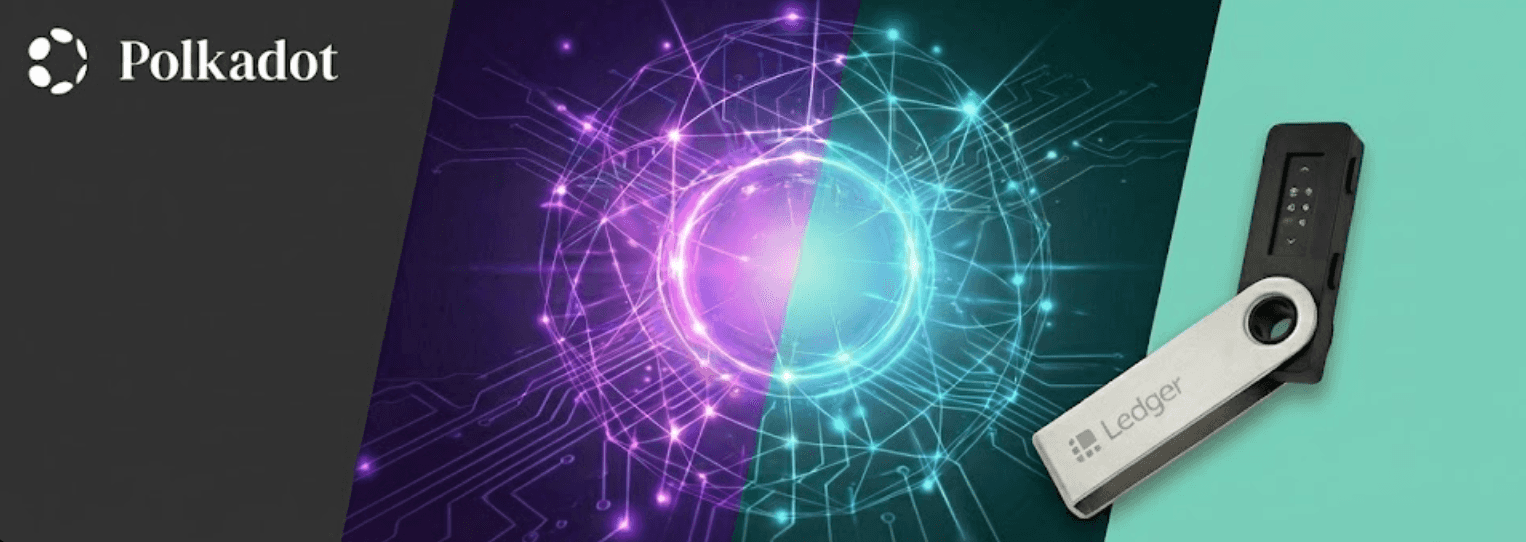
News
January 6, 2026
The Polkadot Ledger App has been updated with Gen5 support, a modern NBGL UI, clearer asset transaction displays, and improved signing reliability. The new version is already available to install via Ledger Live

News
November 4, 2024
LaBitConf set the stage for our side event with Filecoin Orbit at Crypster Club. Nearly 50 attendees enjoyed Web3 talks, games, and Argentine treats like fernet and medialunas. Insights from Filecoin and Zondax made it memorable.
News
The Polkadot Ledger App has been updated with Gen5 support, a modern NBGL UI, clearer asset transaction displays, and improved signing reliability. The new version is already available to install via Ledger Live
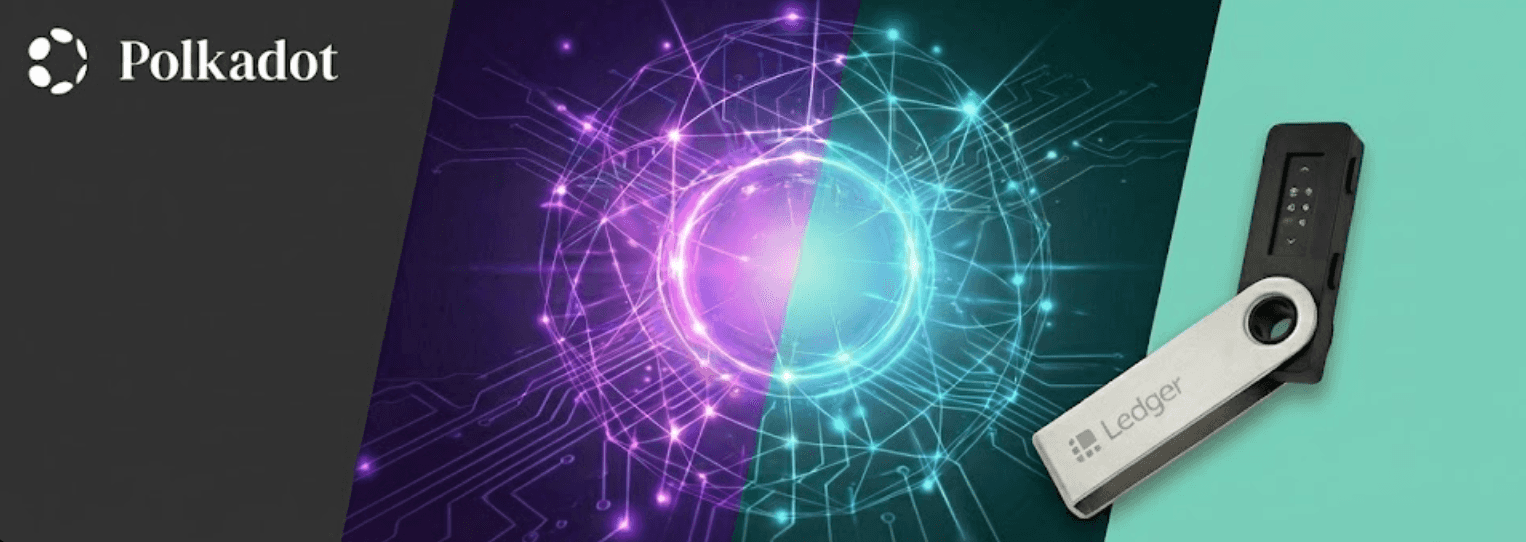
News
LaBitConf set the stage for our side event with Filecoin Orbit at Crypster Club. Nearly 50 attendees enjoyed Web3 talks, games, and Argentine treats like fernet and medialunas. Insights from Filecoin and Zondax made it memorable.
