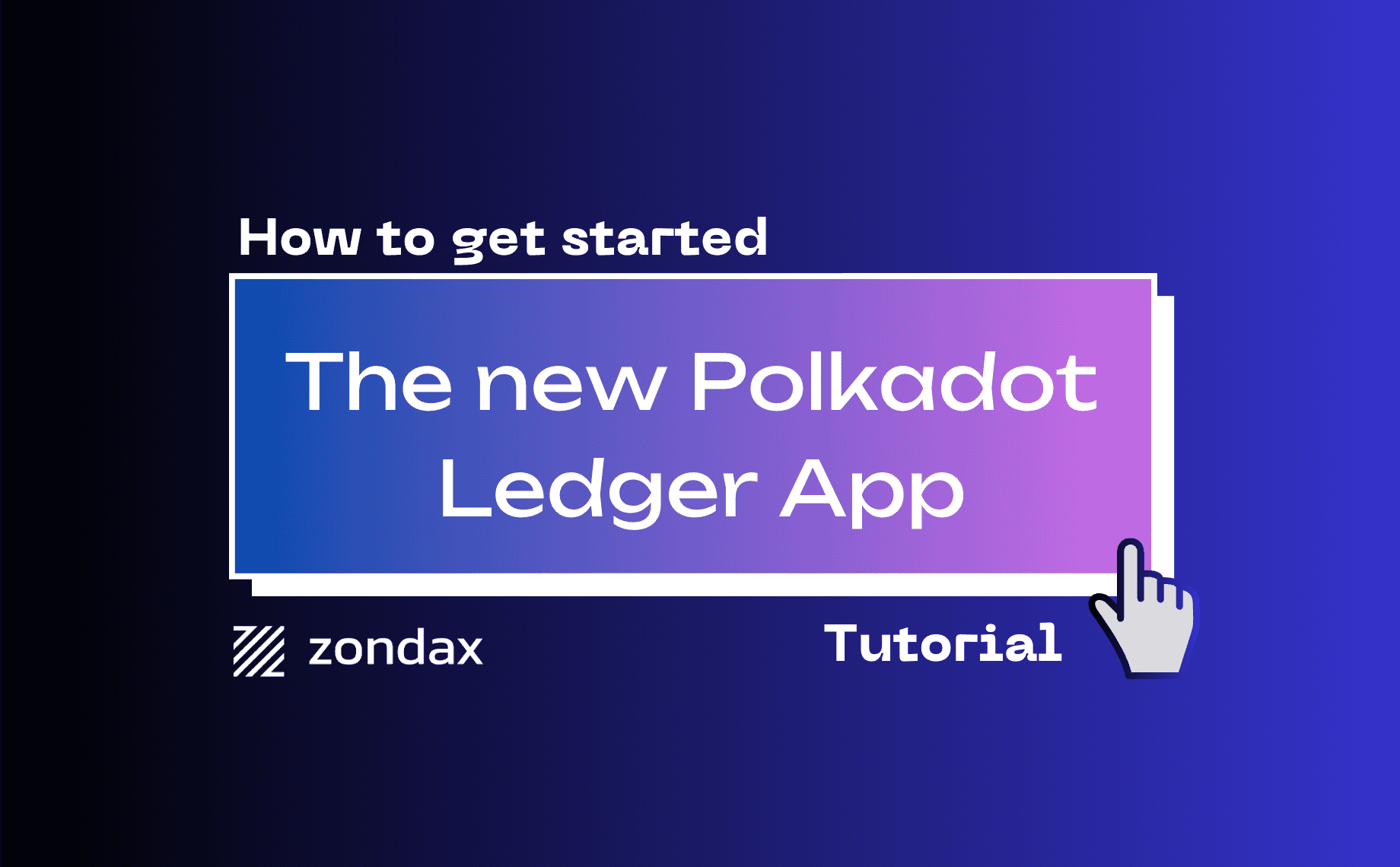The Polkadot Ledger Migration Assistant
May 2, 2025
–
4 min read
Security
The Polkadot Migration Assistant guides users through a smooth, step-by-step transition to the Universal Polkadot Ledger app.

Simplifying Your Transition to the New Universal Ledger App
Introduction
Launched on July 1, 2024, the new Polkadot Universal Ledger App delivers a major upgrade for users managing assets across the Polkadot ecosystem. By consolidating support for multiple Substrate-based chains into a single, secure application, it streamlines asset management across networks such as Kusama, AssetHub, Acala, Ajuna, Bifrost, HydraDX, and many others.
However, for many users, migrating from older Ledger-based apps remains a challenge. The hurdle isn’t the app itself, it’s the lack of a guided, user-friendly interface to assist with the migration.
That’s where the Polkadot Migration Assistant comes in.
What is the Migration Assistant?
The Polkadot Migration Assistant is a web-based tool designed to streamline and simplify the migration process for users transitioning to the new universal Ledger app.
The application allows users to connect their Ledger devices, automatically detect eligible accounts, indicate migration eligibility and Guide step-by-step through the migration process offering transparency and reducing confusion.
Why is it Important?
Older standalone Substrate-based Ledger apps (e.g., Kusama, AssetHub, Acala, Astar) are no longer maintained. Meanwhile, many parachains have undergone upgrades, causing some assets to become inaccessible or locked unless migrated.
These legacy apps often used different derivation paths, incompatible with the new Polkadot universal app. The Migration Assistant bridges this gap by helping users move assets safely from older apps to the new standard.
At launch, Polkadot, Kusama, and all system chains were fully supported, with parachain compatibility being rolled out progressively. To track which parachains are ready, you can follow the dashboard maintained by Parity Technologies.
Is the Migration assistant secure to use?
Yes. The security of all transactions remains on the Ledger device itself. The Migration Assistant only serves as a visual interface—it does not store or handle your private keys. Always verify every transaction directly on your Ledger device before confirming.
⚠️ Note: This project is still in development. For now, we recommend using it with small amounts and for testing purposes only. We’ve successfully tested migrations from Kusama, AssetHub, and others.
Step-by-Step Guide
Step 1: Prepare Your Ledger Device
Prerequisites:
Ledger device (Nano S, S Plus, Nano X, Stax, or Flex)
Latest firmware installed
Polkadot Migration App installed via Ledger Live
Polkadot Ledger App also installed
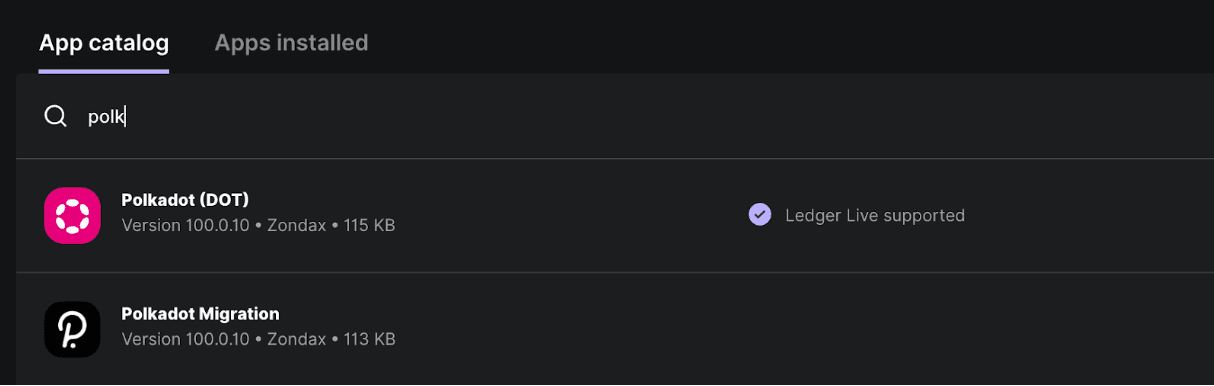
Step 2: Run the Migration Assistant
Visit the Migration web assistant repository and follow the README instructions to launch the app locally. A deployment for testing is also available . We plan to host the app for browser-based access once development reaches the next milestone. Due to restrictions of Ledger connection compatibility this application will only work with Chrome or Firefox browsers.
Click on start migration.
Connect your Ledger device and unlock it with your PIN.
Open the Polkadot Migration App on your device.
Click “Connect Ledger” in the web app interface.


Step 3: Detect and Sync Ledger Accounts
After connecting your device:
The app will automatically detect all associated accounts.
This may take a few minutes depending on the number of accounts.
Once complete, the UI will display a list of eligible accounts.
📌 Currently, only a “Migrate All” option is available. Individual account selection will be available in future versions.
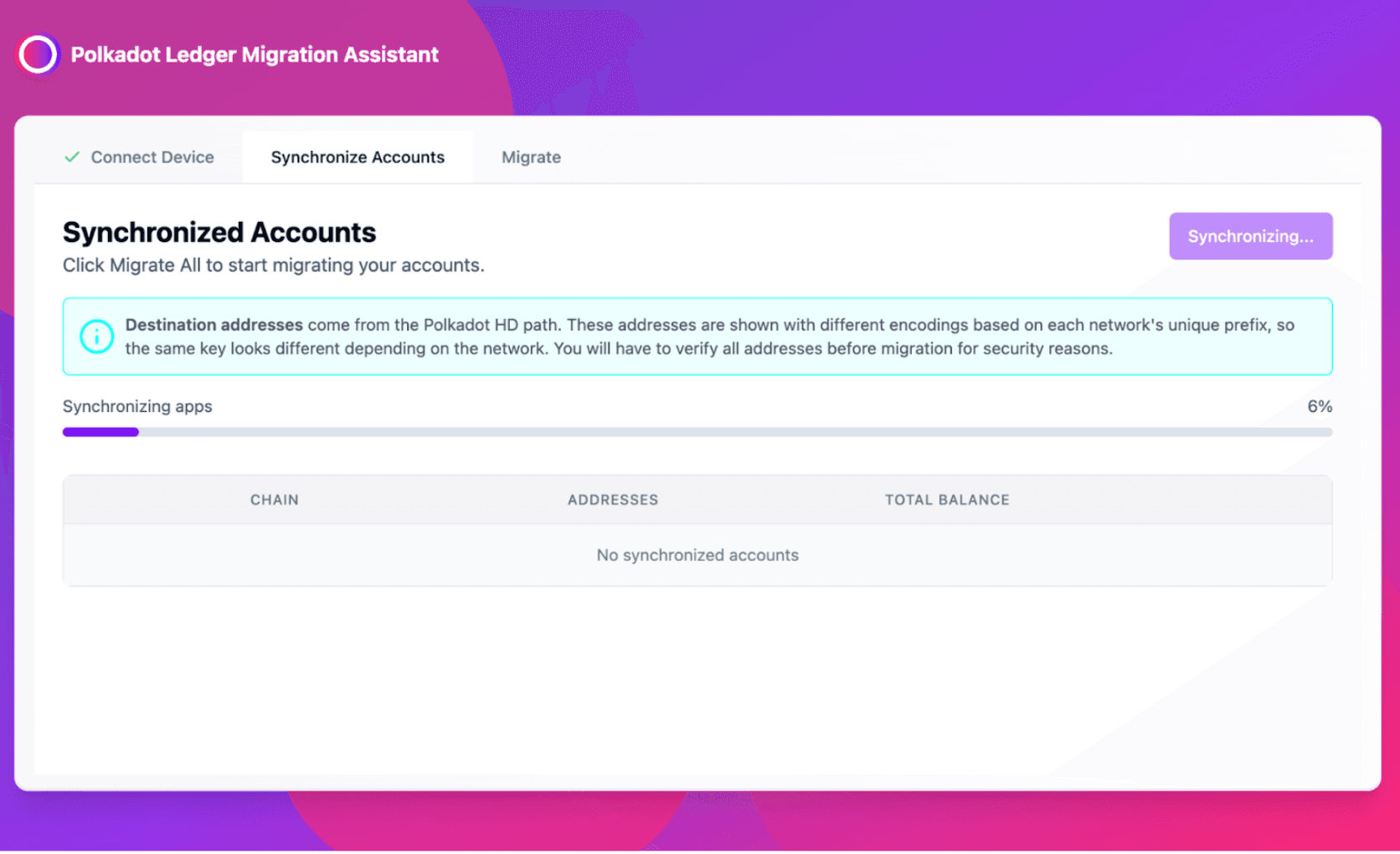
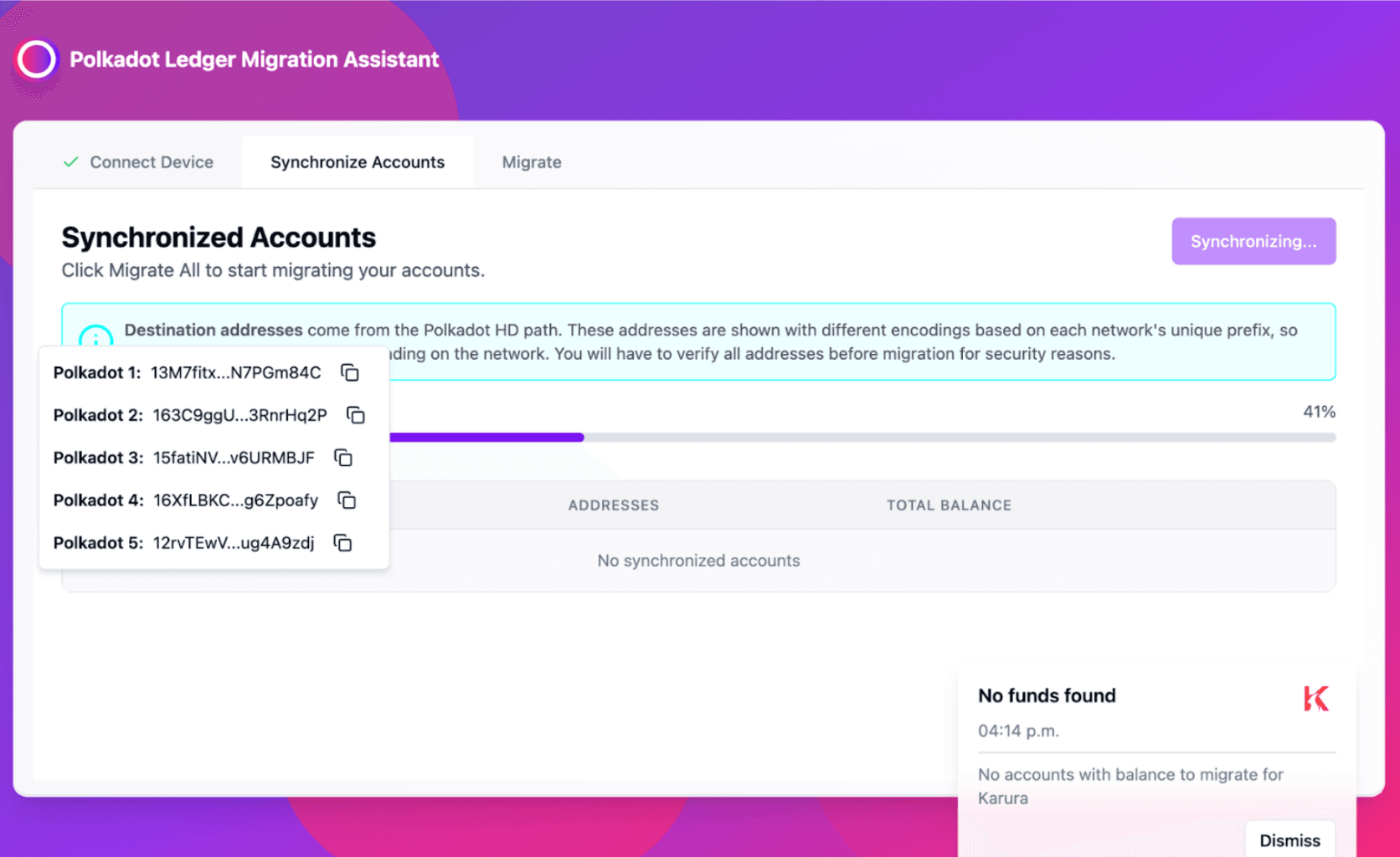


Step 4: Select Destination Addresses
For each eligible source account, choose the Polkadot destination address.
Review each match carefully.
Click “Migrate All” to proceed.

Step 5: Verify and confirm
Double-check the account details.
Follow the prompts on your Ledger device.
Confirm each transaction securely.
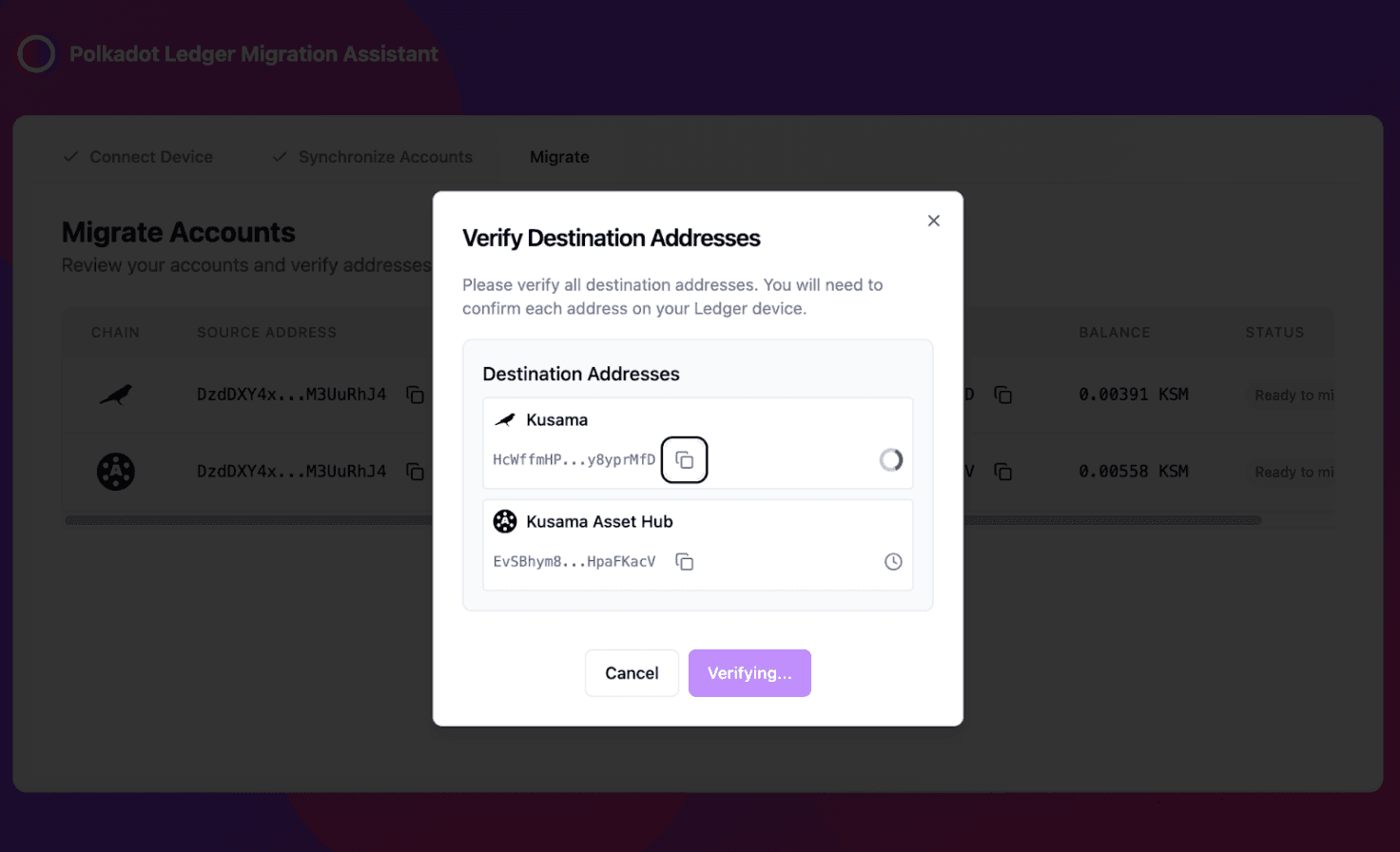

Once confirmed, the transaction will be executed on-chain, moving your assets safely to the new Polkadot Universal App format.


FAQ
Q: I’ve never used a Ledger device. Do I need the Migration Assistant? A: No. If you’ve never stored assets on a Ledger device, no migration is necessary.
Q: What assets are supported?
A: Please refer to the compatibility list
Q: What if I have staked assets?
A: You’ll need to unstake your assets first before migrating. We're working on features to streamline this in future releases.
Read More
Buenos Aires, Blockchain And Beers: An evening with Zondax and Filecoin Foundation
Zondax hosted a lively event in Buenos Aires, uniting blockchain communities over pizza, beer, and local treats, while showcasing Filecoin and Beryx.
Todas en una: La nueva app de Polkadot
La nueva aplicación Polkadot gestiona fácilmente la red Polkadot, incluyendo parachains y relay chain, con actualizaciones. Creada por peticiones de la comunidad, centraliza el control y añade nuevas características sin perder seguridad.
Ensuring a Smooth Transition: Using the Migration App for the Universal Polkadot Application
The new Polkadot app is here! Use the Migration App on Ledger to easily transfer your funds from your existing account to a new account with the updated Polkadot app.
Other Articles
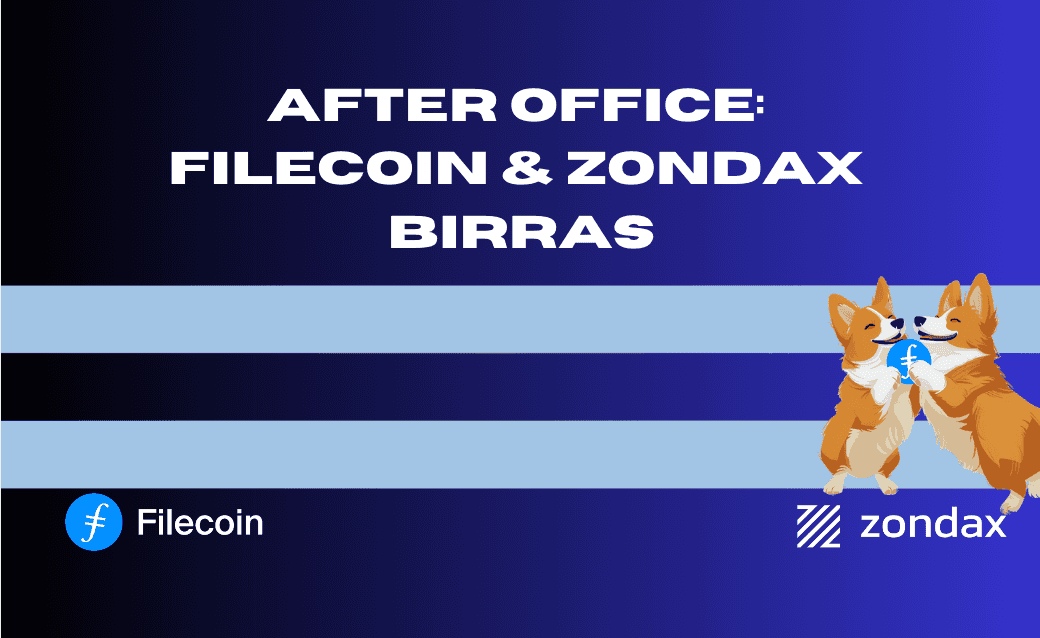
August 13, 2024
Zondax hosted a lively event in Buenos Aires, uniting blockchain communities over pizza, beer, and local treats, while showcasing Filecoin and Beryx.

June 28, 2024
La nueva aplicación Polkadot gestiona fácilmente la red Polkadot, incluyendo parachains y relay chain, con actualizaciones. Creada por peticiones de la comunidad, centraliza el control y añade nuevas características sin perder seguridad.
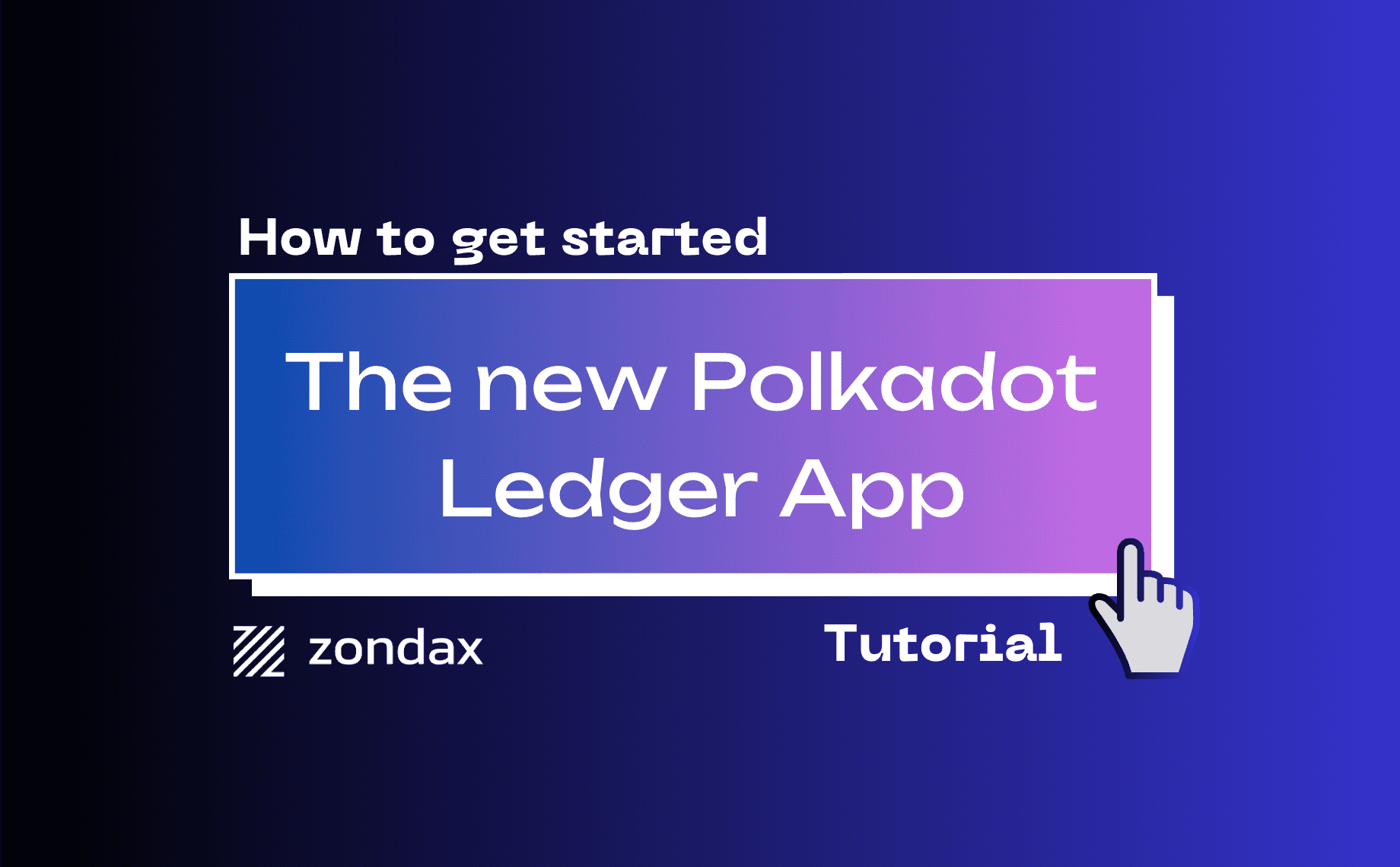
Security
July 3, 2024
The new Polkadot app is here! Use the Migration App on Ledger to easily transfer your funds from your existing account to a new account with the updated Polkadot app.
La nueva aplicación Polkadot gestiona fácilmente la red Polkadot, incluyendo parachains y relay chain, con actualizaciones. Creada por peticiones de la comunidad, centraliza el control y añade nuevas características sin perder seguridad.

Security
The new Polkadot app is here! Use the Migration App on Ledger to easily transfer your funds from your existing account to a new account with the updated Polkadot app.