Ensuring a Smooth Transition: Using the Migration App for the Universal Polkadot Application
July 3, 2024
–
4 min read
Security
The new Polkadot app is here! Use the Migration App on Ledger to easily transfer your funds from your existing account to a new account with the updated Polkadot app.
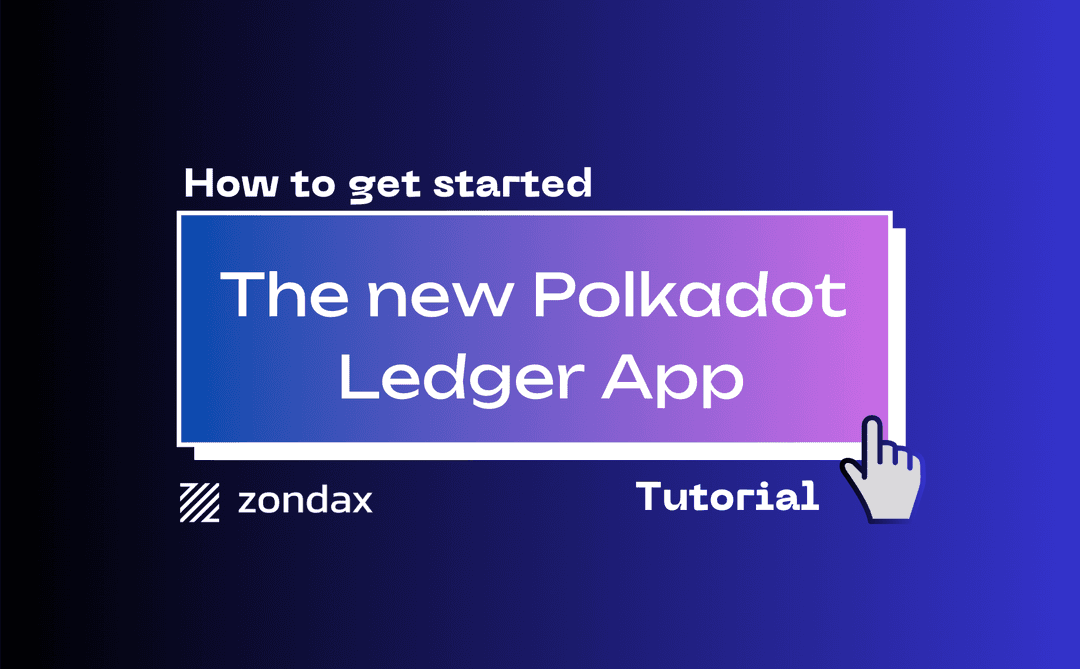
The Universal Polkadot app is here and with it, a necessary Migration App (except for Polkadot users) that you can find on Ledger. This app as its name says will help you migrate your funds from your existing account to a new account that uses your new Universal Polkadot app.

Talisman, NovaWallet and SubWallet already support the migration, and you can follow the steps provided by them to do so
As mentioned in the release blog, every parachain team that wants to support this functionality has to do three things:
Be compatible at least with Polkadot-SDK v1.1.0 which is the first version of the Polkadot-SDK monorepo.
You need to add a new SignedExtension to your runtimes. The guide and PR linked above provide the needed details to see what changes are needed.
You need to make sure your runtime supports metadata v15.

Migration app
Before you use the Migration App (available on Ledger), make sure the chain you want to transfer funds from supports the new Universal Polkadot application. Each parachain will update on its own, so check their social media to know when you can use the migration app. You can also check this Dashboard https://dashboards.data.paritytech.io/metadata.html
2. After you've moved your account addresses to the standard Polkadot format, you won't need the Migration App anymore. You can uninstall it from your Ledger device and install the new Universal Polkadot app instead.
How to use the Migration app (Talisman walkthrough)
Using the Migration App
This video shows the use of the Migration app in order to send a transaction from Kusama to a new Polkadot address.
Step 1. - Importing Accounts with the Migration app
- Connect your Ledger and click on “Connect (Ledger, Polkadot Vault)”
- Click on “Connect Ledger” and then “Polkadot (Polkadot, Kusama and Parachains)”
- When prompted to choose a Ledger App Version, select “Migration App”
- In this demo we select Kusama as the network since we are going to transfer funds from Kusama to the new Polkadot app.
- Connect your Ledger and then open the Polkadot Migration App in your Ledger device
- When you see the “Import from Ledger” select the accounts you’d like to import
- Click on “Continue” and wait until you see the “Account imported” alert
Step 2. New Polkadot App
- Once the funds appear, on the left menu click on “Add account” and select “Connect (Ledger, Polkadot Vault, etc.) then click on “Connect Ledger (Polkadot or Ethereum account).
- Now select “Polkadot” and “Polkadot App” and connect your Ledger
- When the app prompts you, select the Polkadot account that you’d like to import and click on “Continue”
- Once the account has been successfully imported and you see your assets click on “Copy” on the left menu
- Select Kusama and click on “Copy to clipboard”- On the left menu, click on the arrow next to the label “Ledger Polkadot” and click on Kusama
- Click on “Send”
- Add your address and click on your previously imported “Ledger Polkadot” account- Input the balance you’d like to transfer- Click on “review” and “Approve on Ledger”
- When the transaction is done, go back to the Ledger dashboard and click on the left menu and then pick your Ledger Polkadot account, you’ll see the updated balance.
How to use the Migration app (with Subwallet)
If you're a Subwallet user you can follow the following guide:
- https://docs.subwallet.app/main/extension-user-guide/faqs#how-do-i-re-attach-a-new-polkadot-account-on-ledger
How to use the Migration app (with Talisman)
If you’re a Talisman user, refer to this guide: https://docs.talisman.xyz/talisman/start/importing-external-wallets/import-from-ledger
How to use the Migration app (with Nova)
If you’re a Nova Wallet user, you can follow this guide: https://docs.talisman.xyz/talisman/start/importing-external-wallets/import-from-ledger
Some considerations
- Your Polkadot account now will be the same on Kusama and Polkadot network
- It will be the same public key, same key, aka, same account
- It won't be the same address, as the address includes the network, and some other arguments
New Polkadot app version 100.0.5
1. The new Polkadot app version will become the main app for all substrate-based chains in the future.
2. Once the Polkadot and Kusama runtimes have been upgraded to support it, (it has already happened!) you will be able to use it on your Ledger device instead of the old Polkadot app version.
3. For Parachains, some will need to go through a migration process. If the chain you want to connect with is among them, please use the Migration app first, or you won't see any token balances in your account. Don't worry! Just migrate your accounts to the new standard.
Transitioning to the new Polkadot Ledger app is a crucial step for users to fully leverage the advancements in the Polkadot ecosystem. By following the outlined steps and utilizing the Migration app, users can ensure a seamless migration of their accounts, maintaining compatibility and security. This process not only simplifies account management but also aligns with the latest standards in the Polkadot network.
As the Polkadot and Kusama ecosystems continue to evolve, embracing these updates will enhance user experience and functionality. Stay informed by following updates from your parachain teams and be ready to enjoy the benefits of the new Polkadot app. Your active participation in this migration is essential for a smooth and efficient transition, paving the way for future innovations within the Polkadot ecosystem.
Follow us on X and LinkedIn for more updates related to the new Polkadot Ledger App.
Read More
Zcash integration Guide
The new Zcash Shielded App is now available, but Ledger support is limited to a ZecWallet fork by Zondax.This guide details steps to integrate Ledger into wallets like Ledger Live, Zingo, YWallet, Zashi etc.
Announcing Lotus v1.28.1: Elevating Filecoin to Network Version 23 (Waffle) 🧇
Filecoin's Lotus v1.28.1, codenamed Waffle, introduces Network Version 23, enhancing features and performance. Upgrade on 2024-08-06 at 12:00 UTC. Key updates include FIP improvements and Fast Finality.
Filecoin Network v27 “Golden Week” Upgrade: Here's What to Expect
Get ready for Filecoin’s next step forward: NV27 “Golden Week”. Going live Sept 24, it strengthens miner security, streamlines sector operations, and improves developer tools. Upgrade to Lotus v1.34.0 today.
Other Articles

Security
December 12, 2024
The new Zcash Shielded App is now available, but Ledger support is limited to a ZecWallet fork by Zondax.This guide details steps to integrate Ledger into wallets like Ledger Live, Zingo, YWallet, Zashi etc.

July 29, 2024
Filecoin's Lotus v1.28.1, codenamed Waffle, introduces Network Version 23, enhancing features and performance. Upgrade on 2024-08-06 at 12:00 UTC. Key updates include FIP improvements and Fast Finality.

News
September 16, 2025
Get ready for Filecoin’s next step forward: NV27 “Golden Week”. Going live Sept 24, it strengthens miner security, streamlines sector operations, and improves developer tools. Upgrade to Lotus v1.34.0 today.
Filecoin's Lotus v1.28.1, codenamed Waffle, introduces Network Version 23, enhancing features and performance. Upgrade on 2024-08-06 at 12:00 UTC. Key updates include FIP improvements and Fast Finality.

News
Get ready for Filecoin’s next step forward: NV27 “Golden Week”. Going live Sept 24, it strengthens miner security, streamlines sector operations, and improves developer tools. Upgrade to Lotus v1.34.0 today.
